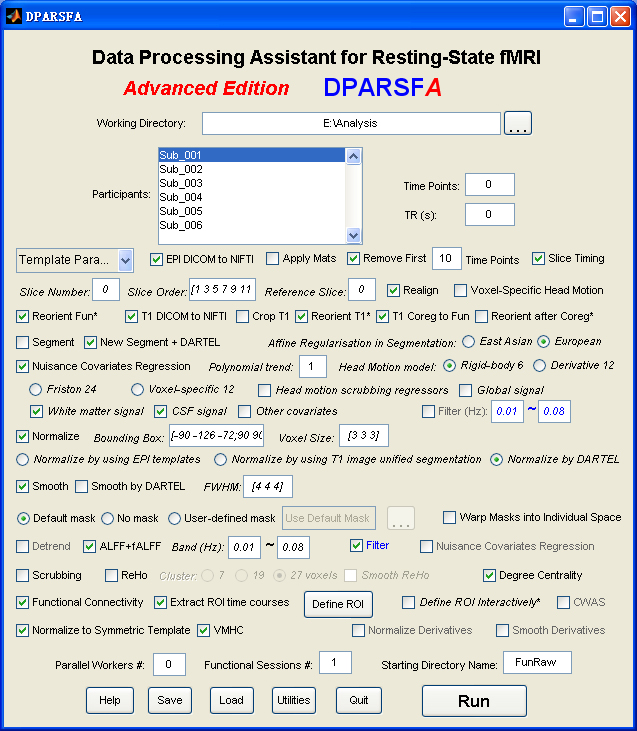Reorienting matrices for online data
- Read more about Reorienting matrices for online data
- Log in or register to post comments
Given the amount of time and effort for interactive reorienting, here we released the reorient matrices for some of the publicly released data. Please download and unzip the related file, and then put the folder of “DownloadedReorientMats” under your working directory.
1. Autism Brain Imaging Data Exchange (ABIDE) (Di Martino et al., in press) (http://fcon_1000.projects.nitrc.org/indi/abide/). Please download: DownloadedReorientMats_ABIDE.zip.