BOLD percent signal change
- Read more about BOLD percent signal change
- 2 comments
- Log in or register to post comments



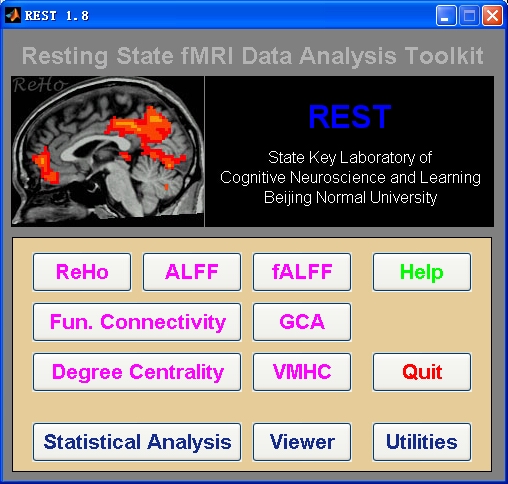 | Resting-State fMRI Data Analysis Toolkit (REST) is a convenient toolkit to calculate Functional Connectivity (FC), Regional Homogeneity (ReHo), Amplitude of Low-Frequency Fluctuation (ALFF), Fractional ALFF (fALFF), Gragner causality, degree centrality, voxel-mirrored homotopic connectivity (VMHC) and perform statistical analysis. You also can use REST to view your data, perform Monte Carlo simulation similar to AlphaSim in AFNI, perform Gaussian random field theory multiple comparison correction like easythresh in FSL, calculate your images, regress out covariates, extract ROI time courses, reslice images, and sort DICOM files. Download a MULTIMEDIA COURSE would be helpful for knowing more about how to use this software. Add REST's directory to MATLAB's path and enter "REST" in the command window of MATLAB to enjoy it.
|
New features of REST V1.8 release 130615:
1. Fixed a bug in temporal correlation of two groups of images in Image Calculator. (Thanks for the report of ZHANG Han)
New features of REST V1.8 release 130303:
When calling Mingrui Xia's BrainNet Viewer (http://www.nitrc.org/projects/bnv/), the default surface template is changed to the smoothed version (BrainMesh_ICBM152_smoothed.nv). The previous default template (BrainMesh_ICBM152.nv) hide more information in the sulcus. If the users want to use BrainMesh_ICBM152.nv as default surface template, please uncomment Line 3740 in rest_sliceviewer: %SurfFileName=[BrainNetViewerPath,filesep,'Data',filesep,'SurfTemplate',filesep,'BrainMesh_ICBM152.nv'];
(After discussion with Mingrui Xia).
New features of REST V1.8 release 130214:
1. This release fixed some minor bugs, will not affect any data analysis.
2. Fixed a bug when using .nii(.gz) files in REST Image Calculator. (WANG Xin-Di)
3. Fixed a bug in using .nii(.gz) files in GCA analyses. (ZANG Zhen-Xiang)
4. Fixed the imresize_old bug of REST Slice Viewer with Matlab 2012b. (YAN Chao-Gan)
New features of REST V1.8 release 121225:
1. Support parallel computing! If you installed the MATLAB parallel computing toolbox, REST can distribute the subjects into different CPU cores. (WANG Xin-Di and YAN Chao-Gan).
2. Algorithm change: (1) Filtering: a separate function for matrix filtering was written. The low cutoff frequency index calculation changed from round (in REST V1.7) to "ceil". E.g., if low cut off corresponded to index 5.1, now it will start from 6 other than 5. This change also applies to ALFF and fALFF calculation. The filtered data changes slightly, about 0.0001. (2) The ALFF generated by the new version is sqrt(2/N) times of the original version. (new version used: 2*abs(fft(x))/N; original version used: sqrt(2*abs(fft(x))^2/N)). This change will not affect group analysis (as each individual scaled the same number), and will not affect mALFF and fALFF calculation as this factor will be normalized. (3) In the calculation of ReHo, the rank will keep as double and no longer converted into uint16, thus created slight difference with REST V1.7. (YAN Chao-Gan)
3. REST Slice Viewer support 4D file display and the maximum and minimum value could be set. (WANG Xin-Di)
4. Gaussian random field (GRF) theory multiple comparison correction (like easythresh in FSL) was supported. The smoothness could be evaluated for GRF correction or AlphaSim correction. (GUI by WANG Xin-Di, algorithm by YAN Chao-Gan)
5. Modules of voxel-mirrored homotopic connectivity (VMHC) (Zuo et al., 2010), Degree Centrality (Buckner et al., 2009) were added. (GUI by WANG Xin-Di, algorithm by YAN Chao-Gan)
6. REST GCA: could handle multiple ROIs (other than 2) in ROI-wise GCA now. Fixed a bug of discordance between the outputs and the description in REST-GCA readme in the pre-release of REST V1.8. (ZANG Zhen-Xiang)
7. rest_readfile.m and rest_writefile: The default format changed to .nii from .img. (WANG Xin-Di)
8. rest_to4d.m: now support one 4d file other than a directory, also support a cell of image filenames. (YAN Chao-Gan)
9. rest_regress_ss.m: add the output of T value. (YAN Chao-Gan)
10. rest_Write4DNIfTI.m: This function was added for write 4D nifti files based on SPM’s nifti function. (YAN Chao-Gan)
11. rest_writefile.m: No longer need to change to RPI before writing. (YAN Chao-Gan)
 |
Data Processing Assistant for Resting-State fMRI (DPARSF) is a convenient plug-in software based on SPM and REST. You just need to arrange your DICOM files, and click a few buttons to set parameters, DPARSF will then give all the preprocessed (slice timing, realign, normalize, smooth) data, functional connectivity, ReHo, ALFF/fALFF, degree centrality, voxel-mirrored homotopic connectivity (VMHC) results. DPARSF can also create a report for excluding subjects with excessive head motion and generate a set of pictures for easily checking the effect of normalization. You can use DPARSF to extract ROI time courses efficiently if you want to perform small-world analysis. DPARSF basic edition is very easy to use while DPARSF advanced edition (alias: DPARSFA) is much more flexible and powerful. DPARSFA can parallel the computation for each subject, and can be used to reorient your images interactively or define regions of interest interactively. You can skip or combine the processing steps in DPARSF advanced edition freely. Please download a MULTIMEDIA COURSE to know more about how to use this software. Add DPARSF's directory to MATLAB's path and enter "DPARSF" or "DPARSFA" in the command window to enjoy DPARSF basic edition or advanced edition. The latest release is DPARSF_V2.2_130309.DOWNLOAD Multimedia Course: Data Processing of Resting-State fMRI |