Dear Dr. Yan,
I am running DPARSF v2.3 on fcon_1000/Beijing_zang data. As suggested by the link http://www.rfmri.org/DownloadedReorientMats, I put the folder “DownloadedReorientMats” (DownloadedReorientMats_FCP/Beijing/) under my workding directory and set up DPARSF as follows.
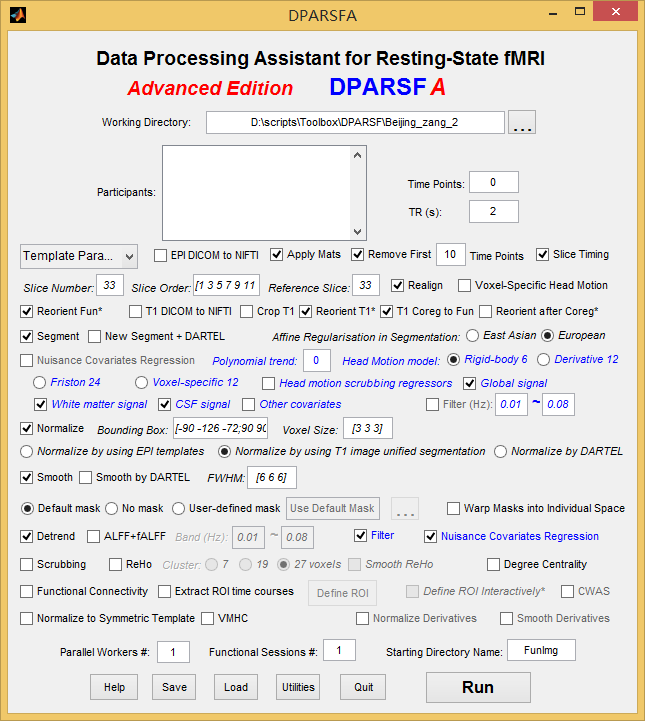
The command window shows that
Apply Downloaded Reorient Mats to functional images for Sub_xxxxx: OK
……
Apply Downloaded Reorient Mats to T1 images for Sub_xxxxx: OK
……
However, after the step of Realign, it shows
Reorienting T1 Image Interactively for Sub_xxxxx:
……
Reorienting Functional Images Interactively for Sub_xxxxx:
……
I could not proceed to other steps without reoreinting the FunImg and T1Img interactively/manually. It seems that the downloaded reorienting matrices are not working. Could you tell me how to use them?
Also, the DownloadedReorientMats is in the name of of xxxxxxx_ReorientFunImgMat.mat and xxxxxxx_ReorientT1ImgMat.mat, starting from 1060223, but the image data is in the name of subxxxxx/fuc/rest.nii.gz and subxxxxx/anat/mprage_anonymized.nii.gz, starting from sub00440, how to relate the two kinds of numbers? On other words, how to determine which reorienting matrices belong to a specific subject considering that the reorienting matrices are not indexed by subject numbers?
Best regards,
Jing.
Forums

Hi Jing,
Hi Jing,
1. If you did "Apply Mats", then you can skip "Reorient Fun*" and "Reorient T1".
2. The Beijing data is not from the original FCP distribution, but INDI Beijing Enhanced instead. Please check http://fcon_1000.projects.nitrc.org/indi/retro/BeijingEnhanced.html
BTW: If you don't want to send multiple emails to the list when updating, kindly click "Notifications->Do not send notifications for this update." during editing your post.
Best,
Chao-Gan