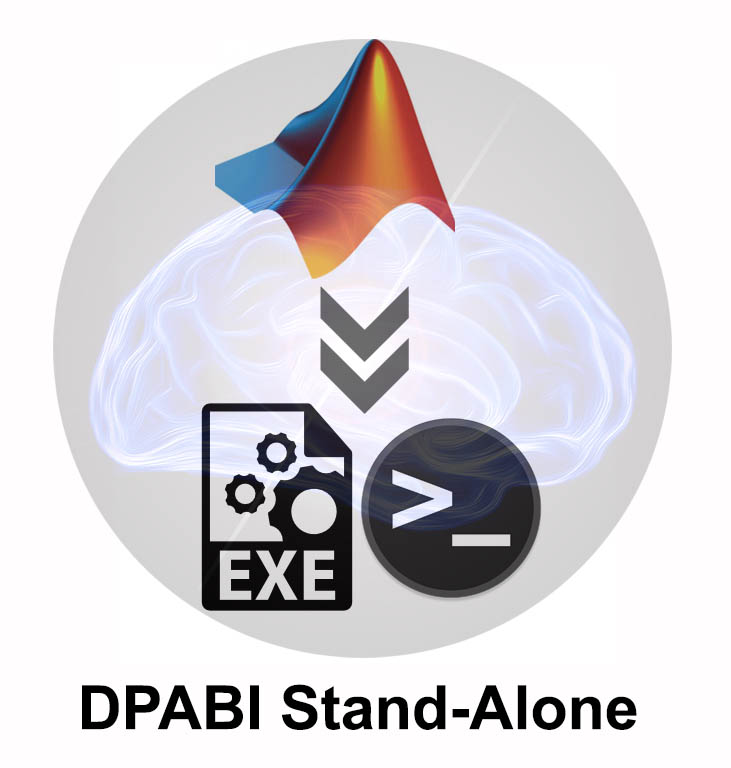
1. Install Docker.
2. Terminal: docker pull cgyan/dpabi
3. Terminal: docker run -d --rm -v /My/FreeSurferLicense/Path/license.txt:/opt/freesurfer/license.txt -v /My/Data/Path:/data -p 5925:5925 cgyan/dpabi x11vnc -forever -shared -usepw -create -rfbport 5925
/My/FreeSurferLicense/Path/license.txt: Where you stored the FreeSurferLicense got from https://surfer.nmr.mgh.harvard.edu/registration.html.
/My/Data/Path: This is where you stored your data. In Docker, the path is /data.
4. Open VNC Viewer, connect to localhost:5925, the password is 'dpabi'.
5. In the terminal within the VNC Viewer, input "bash", and then input:
/opt/DPABI/DPABI_StandAlone/run_DPABI_StandAlone.sh ${MCRPath}
Now please enjoy the StandAlone version of DPABISurf with GUI!
If you don't want to run with GUI, you can also use DPABISurfSlurm: a high performance computing version of DPABISurf! You can use it on High Performance Computing (HPC, or supercomputing) center. The only requirement is Singularity! Please read: http://rfmri.org/DPABISurfSlurm
