Preparation
The R-fMRI Network account
If you don't have an account of the R-fMRI Network (rfmri.org) yet, please go to our website and register. You will need to log in to rfmri.org to submit your manuscript to the PRN. Please click here to register.
Manuscript preparation
- Manuscript: Your manuscript should be a PDF which include all your text, tables and figures.
- Title page: In addition to your manuscript, you will need to prepare a title page. The title page should include the title of your paper, authors' names and affiliation and contact information of the corresponding author of the paper.
- Abstract: The abstract page should include the abstract of your paper and related keywords.
Submission Steps
Step 1: create new topic
Go to the PRN portal (http://www.rfmri.org/prn_
Figure 1: Screenshot of PRN Portal
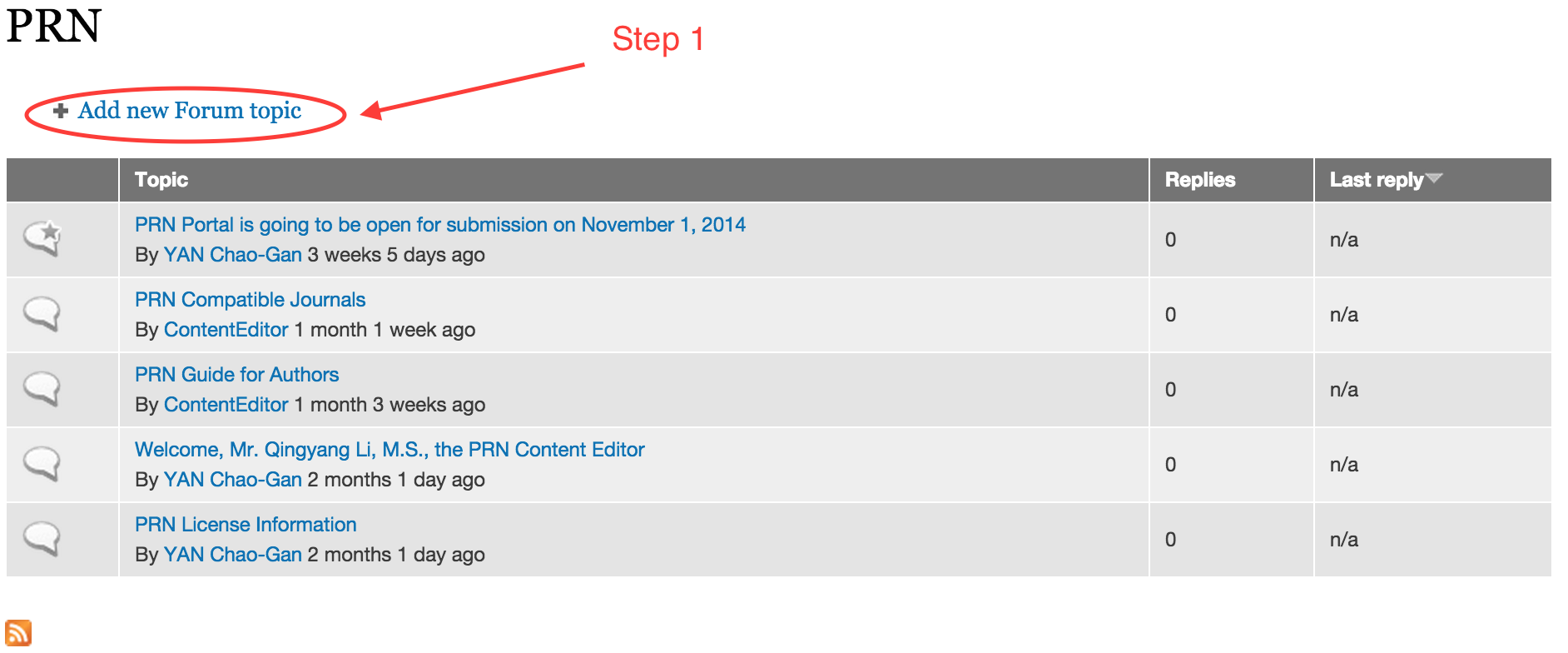
Step 2: Post title page, abstract and upload manuscript (Figure 2)
- Enter the title of your paper as the subject of the post;
- Enter your title page and abstract as the body of the post; (tip: if your title page and abstract are formatted with Word, you can copy all from the file, and the click the "Paste from Word" button and paste the content. This way, all the formatting of the file will be reserved)
- Upload your manuscript (PDF) as attachment. You need to click the "Choose File" button to select your file and then click the "Upload" button to complete the uploading process. Please note there is an 8 MB size limit of the file you can upload here.
- Make sure sub-steps 1-3 are correctly done and click the "Save" button to submit your manuscript. And that's it. You will be able to see your submission in the PRN portal now.
Figure 2: screenshot of submission portal
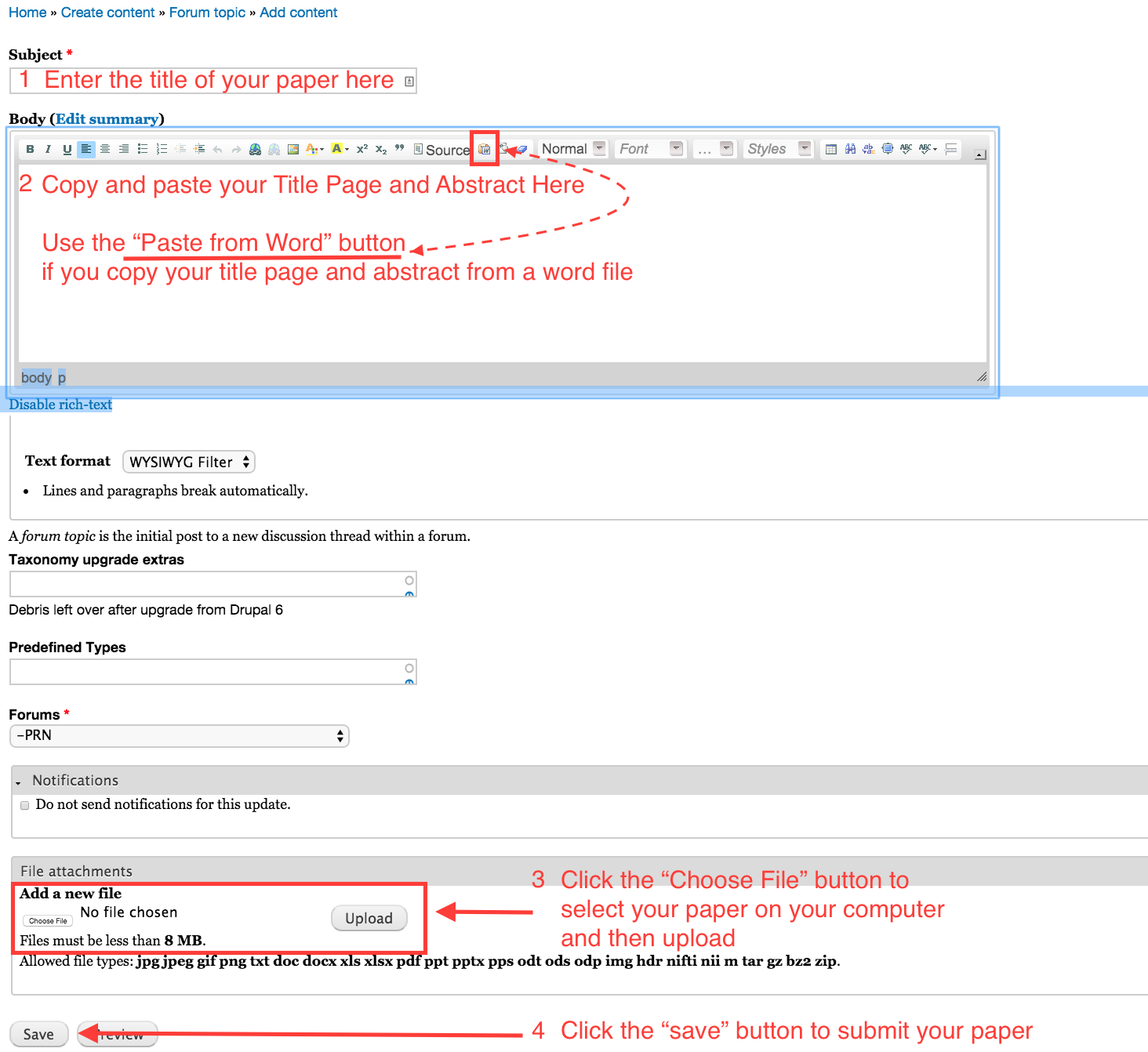
What to Expect after Submission
Upon receiving your submission, our editors will:
- Check the format of your manuscript;
- Contact the corresponding author of the article to confirm the submission;
If all are clear, your submission will be assigned with a unique URL (with date stamp) and posted on PRN.
Forums
