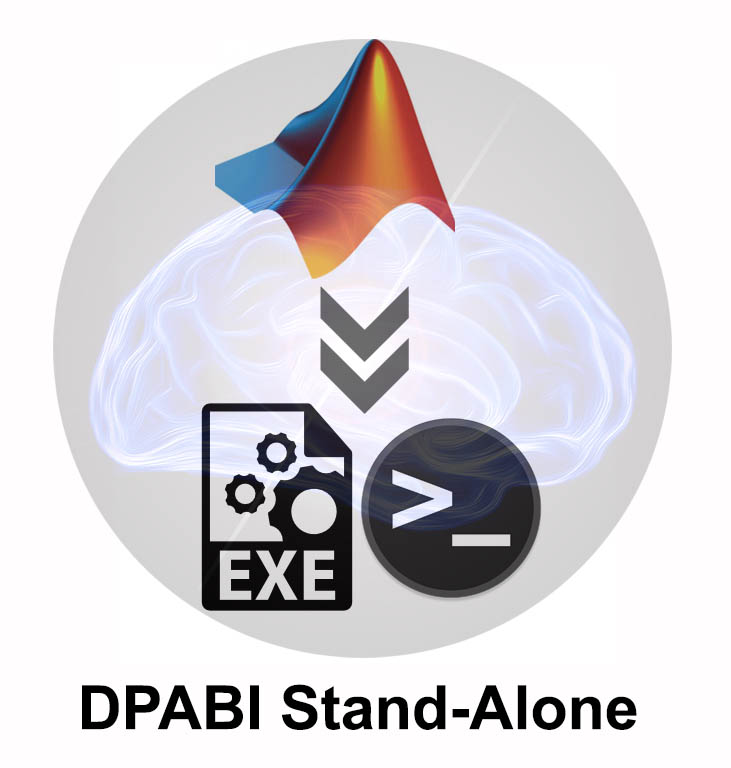
1. With MATLAB.
1.1. Please go to http://www.rfmri.org/dpabi to download DPABI.
1.2. Add with subfolders for DPABI in MATLAB's path setting.
1.3. Input 'dpabi' and then follow the instructions of the "Install" Button on DPABISurf.
2. Without MATLAB.
2.1. Install Docker.
2.2. Terminal: docker pull cgyan/dpabi
2.3. Terminal: docker run -d --rm -v /My/FreeSurferLicense/Path/license.txt:/opt/freesurfer/license.txt -v /My/Data/Path:/data -p 5925:5925 cgyan/dpabi x11vnc -forever -shared -usepw -create -rfbport 5925
/My/FreeSurferLicense/Path/license.txt: Where you stored the FreeSurferLicense got from https://surfer.nmr.mgh.harvard.edu/registration.html.
/My/Data/Path: This is where you stored your data. In Docker, the path is /data.
2.4. Open VNC Viewer, connect to localhost:5925, the password is 'dpabi'.
2.5. In the terminal within the VNC Viewer, input "bash", and then input:
/opt/DPABI/DPABI_StandAlone/run_DPABI_StandAlone.sh ${MCRPath}
Now please enjoy the StandAlone version of DPABISurf with GUI!
If you don't want to run with GUI, you can also call the compiled version of DPABISurf_run. E.g.,
docker run -it --rm -v /My/FreeSurferLicense/Path/license.txt:/opt/freesurfer/license.txt -v /My/Data/Path:/data cgyan/dpabi /bin/bash
/opt/DPABI/DPABI_StandAlone/run_DPABISurf_run_StandAlone.sh ${MCRPath} /data/DPABISurf_Cfg.mat
